When you send out an email, you are delivering it to people with a number of different computer systems, networks and email browser configurations. You want to ensure that your email piece is selected so it can be viewed properly by your target. This is why formatting your message properly is so important.
Your recipients might see your email message differently on their computers than you do. You can’t rely entirely on the email advertisement looking exactly like it does when you view it. The following formatting tips will not only help to ensure that your email piece looks good to the largest number of people, but it will also help to improve the readability and your response rate.
Text or HTML : Which Works Best?
This is the first question every email marketer must ask himself prior to launching a campaign. I continue to hear conflicting stories about which format works best.
My own personal conclusion is that they can both do very well. The best campaign I’ve ever seen has been a plain text email, well-formatted and sent to a targeted list.
HTML email, because of its additional text formatting capabilities and graphics, puts more creative options at the marketer’s disposal. HTML also has more potential problems and an increased chance that your email might not be viewed properly.
If you are running your first campaign, I’d stick to doing a text based email. You want to get your copy down properly, which text email allows you to do.
The Differences Between Text Email And HTML?
Any time you see colored text, graphics, words that are underlined (besides hyperlinks), bold text, etc. in an email, you are looking at an HTML email message. HTML allows you a variety of ways to format your message text, graphics and color.
Text Messages
Plain text email accounts for the remaining messages that are sent. A plain text message looks like something written in a basic text editor. Notepad, which comes loaded with your PC’s operating system, is a great editor for sending text messages. Most professionals who send text messages use Notepad to edit their copy.
Benefits of Text:
- Easy to produce
- Allows you to focus on your copy
- Everyone will be able to view it properly
- Users of handheld email devices (a growing number) can read it easily.
Limitations of Text:
- All hyperlinks must appear in their entirety. For example: http://www.yahoo.com
- You can’t hyperlink words
- No graphics
- No font formatting such as underlining, boldface type, or color
- You can’t track the open rate
HTML Messages
When you send an HTML email, you can create a wonderful impact with graphics and attractive fonts. However, you are not actually sending the images in your email. Rather, you are sending the instructions in HTML for the email. These instructions point to the location on the Internet where your images that make up the email message are stored. Since HTML email messages point the recipient’s browser to the Internet in order to display the graphics in an email, viewers of HTML email must be online in order for the images to appear properly. If someone downloads your email message to view while offline, they will see broken images or blank boxes where the images should have appeared.
Benefits of HTML:
- You can track the open rate
- You can include images like company logos, product photos and other graphical enhancements
- Formatting options like boldface, underline and coloring can be included
- You can include forms and other more complex html features
- Colored text can be used to help words stand out
- Centering and other alignment can be used
Limitations of HTML:
- Too many graphics can distract and turn off your audience
- Not everyone can view HTML ads properly. (Only 50% to 75% have HTML capabilities)
- Images appear broken when you try to view the message offline
- Slower to load the messages
- Can be easily recognized as an “advertisement,” causing it to be tuned out
- Requires a background in HTML and graphics to do well
The Bottom Line
Both formats can work very well in email marketing. A well-written text message without any graphics can perform very well and deliver results. Text messages are easy to create and closely follow the format of a professional sales letter which many marketers are already familiar with. HTML campaigns can capture their audience with a few well-placed visual focus points.
Well-written copy sells better than weaker copy with fancy graphics. If you’re new to online marketing, my suggestion is to start with text. If you really want to use HTML, you need a good designer. Collect some examples of HTML email advertisements you have responded to and model your campaign after them.