How can you dramatically improve the performance of your email copy? The following tips have been used for many years in print and are especially true when trying to get the attention of a busy online audience. Keep in mind that some people get upwards of 50 emails each day! It’s important to take the extra time necessary to tweak your copy and make the offer solid.
After you sell an audience with your subject line, they will open your message and – once again – you will need to sell them. In this sale, your audience will glance at your email copy and determine if they have time to read it now or… “save it for later.” I’m putting the words “save it for later” in quotes because the truth is, it doesn’t get saved for later. It either gets deleted immediately or it hangs around the inbox for a week, maybe two, and later gets tossed in an inbox cleaning session.
So how do you get the audience to make time now, to read your message?
This effort requires following two points…
-
Make it readable!
-
Make it easy for the recipient to take action now.
The following tips and strategies have been used for years by professional copy writers in direct marketing. In this report we adapt them to email. So sit back and get a highlighter ready – here are some things professional copywriters do to make copy sell.
How to Get the Ball Rolling
Sometimes getting started is the hardest part. Here are a couple of techniques I use to get the ball rolling and help me jump start the creative process when I have a piece to write.
It can be a daunting task to start from scratch. Sometimes what I’ll do is go into my file of email I’ve received that I thought were good. I begin by tweaking it, as though I were correcting it, for my own product. I’ll change some words and rearrange some paragraphs. When it is finished, it bears no resemblance to the email I started with but gives me exactly what I need.
Another technique is to review any sales materials related to the product or service you are promoting. I write down the points I want to highlight in my email message on index cards. Then I arrange them into the order from most important to least. This sets up the structure for your information to appear and begins the paragraphs.
In the movie Finding Forrester, a legendary writer tells the boy he mentors to get his pen rolling by typing his way through another piece of work written by someone else. Getting started can be the hardest part. The act of starting to retyping someone else’s work can help trigger thoughts and get you into the groove. This is just an exercise to get started. I’m not talking about plagiarizing someone’s work. When you are finished, your work should bare little similarity to the work you started with.
Another way to use someone else’s work to get your inspiration is to take an email message that you felt was effective and use it as a style guide or template. You will find a number of sample email messages at the end of this course that you can modify to make your own.
A review of prior marketing messages from print and online works can also provide a point from which to get started. It’s not so important how you start, just get going.
One final tip about getting started…
I’ve found that when I need to write something it helps to get out of the office. I’ve done extensive mathematical calculations to determine that one hour of work at Starbucks is equal to four hours of writing time in the office. By getting out, you remove any distractions and increase your ability to focus on the project. You can tell yourself, “I’m not leaving here until this is done.” I also think the smell of coffee really helps the writing process, but that’s just my opinion.
Write In Short Paragraphs Of Varying Length
Shorter paragraphs help improve the readability of an email. You can get more people to read two short paragraphs than you can to read one long one.
Shorter paragraphs also offer more gratification to the reader. There’s something enjoyable about completing a paragraph. Work to break up the paragraphs into no more than 4-5 lines of text each. This also creates more white space and allows the text to “breathe” so that copy is not dense and intimidating.
Varying the length of your paragraphs is one way to give your copy texture, which enhances the readability.
Do Your Research and Align With Your Audience
Take an afternoon and go to the library or Barnes and Noble and dedicate an hour to going through trade magazines and books that most interest your audience. You will find that certain trends begin to develop. What subjects are they talking about? What fears do they have? What goals do they pursue?
The next step is to determine how your product, service, or information can align with those needs.
Other great places to learn about the interests and motivating factors of your audience are in chat rooms, discussion groups, and interviews with members of your target audience.
There are two different types of needs that you can appeal to, personal and corporate.
Corporate needs include:
-
Addressing job-related issues day-to-day
-
Achieving objectives that are common among people in your industry
-
Desire to stay up-to-date on hot industry topics right now in your industry.
Personal needs may include:
-
The desire to get a raise
-
The desire to look good in front of your peers or boss
-
The need to feel secure in your occupation
The most effective advertisements appeal to both personal and professional needs. People will be more motivated by personal needs, but they will justify their purchasing decisions by satisfying corporate needs.
Lead With A Quote
I learned this technique from a newsletter that I subscribe to called the Hype Wire. You can subscribe at http://www.hype.com. It does a great job of starting off each issue of the newsletter with a thoughtful quote.
Isn’t the objective of the first words in an email to say something strong and profound? By launching with a time-honored quote you can do this with relative ease.
People love quotes. I’ve got an outstanding book of quotes called The Forbes Book Of Business Quotations. It’s as thick and heavy as a dictionary and has 14,173 quotes nicely categorized. It’s a great way to get off on the right foot.
Focus on One Strong Call to Action!
There is great power when you deliver a focused email that has one strong call to action.
Emails that have too many different requests and calls to action tend to confuse the recipient. “What should I do with this?” By not guiding them with a singular call to action and copy that supports that one call you will find your email can fall short.
The best email messages I’ve seen have a single call to action that appeals strongly to the core audience. I see email all the time that confuses me about what the advertiser actually wants me to do. I don’t like being confused by advertisements.
Another shortcoming of emails that have multiple calls to action is that the first one always gets more attention. Sometimes the reader assumes that the first call to action is the only call to action so they pursue that, never to read any further.
People don’t like multiple steps, so make it simple. Ask for something simple, but focus your email on that request. If, after they complete that response, you wish to follow up asking them to do something else, it’s easy to do.
If you are having trouble deciding what that call to action should be, make a list of potential calls to action and have a small focus group of your current customers decide.
Some of the most effective calls to action ask the audience to:
-
Download a FREE white paper
-
Sign up
-
Complete a website form
-
Register
-
Request more info
-
Request a free consultation
-
Schedule a demonstration
Failure to include a clear call to action is the single biggest reason I see most email campaigns fail. What do you want your audience to do? There are two questions your audience will ask themselves as they look at your email.
1.) Why should I continue reading this?
2.) What do I need to do?
Your call to action deals with point two. Ask yourself at the beginning of your message what you want the audience to do. Do you want them to sign up for a conference? Complete a questionnaire? Download a software demo?
Not only should your entire text be focused on selling this action, but it should be clear to your audience that this is what you want them to do. Feel free to ask for it more than once.
Some effective ways of selling an action and getting people to do what you want them to do NOW, is to offer an incentive for taking action now vs. later.
The Negative Consequence Approach
You’ll remember we talked a bit about the “negative consequence” approach in the previous section on subject lines. When you use this approach for your email copy, you’ll want to start off with some credible information in your first paragraph. If the subject line is something like “Avoid and IRS audit” then the first paragraph should discuss some statistics related to the number of people being audited and how inconvenient it is to be audited.
The second paragraph then alludes to the fact that you have a solution for this problem and begins to highlight the benefits of your solution and how it is actually far superior to risking the negative consequence.
Offer Something FREE
This has got to be one of the oldest tricks in the book, but it’s darn effective. Actually it’s an incredibly powerful tool to all advertisers in any medium. “FREE” is the most powerful word in advertising.
Offer something informational for free that is of great interest to your audience as an incentive to complete the desired action.
Offering a FREE white paper can be a great incentive for your audience to give you their contact info.
Make it known that you are giving this away FREE. Don’t be bashful about using the word FREE. It’s a powerful word and you want people to know that something is FREE.
Two more little tips about FREE.
1.) If it’s something you can assign a value you to, do so. If you are giving a report away that you feel you could charge $60 for, then say something to the effect of “FREE Report (A $60 Value).” People need to know that just because you are giving something away for free doesn’t make it worthless.
2.) Use free whenever possible. Are you offering an online demo of your software? Then it’s a FREE demo. Are you offering registration to your online database? Then it’s a FREE registration. Don’t forget to use the word FREE.
In the body of an email, the word “free” is less likely to be filtered than if you use it in the subject line, as discussed in Chapter 13.
Use Words that Have Punch
Depending on the desired tone of your email, you will want to use language that has punch.
It’s critical to do this in your email subject line, but it’s also important to do it throughout your body copy to maintain their attention. Use verbs that are vital and strong. Try these: “Learn,” “learn how,” “increase,” “decrease,” “grow,” “explode,” “reduce,” “double,” “triple,” “save,” “discover.”
For additional wording purchase, the book Words that Sell by Richard Bayan. This book and other great marketing books are available at the Business Email List bookstore at: http://businessemaillists.com/books .
Remember to Add “Please Respond By…”
It happens all the time. The marketing director sends out an email to the house list for a specific event to occur on, let’s say, the 15th. The mailing goes out on the first and for two solid weeks the director sweats it out, with very few sign-ups. Then, the day before the event, everyone signs up.
Could this have been avoided?
Yes. If you want to help condense your response time and get a better idea of the attendees or registrants early you will need to incentivize your audience to respond by a certain date. You can simply say, “please respond by…” or you can say, “to receive a free gift…report…discount… or whatever, respond by…”
It can work wonders, and might save you a lot of sleepless nights.
Embed A Referral Link
Here’s a great technique for embedding a link that will make it easy for others to “refer a friend,” sometimes called viral marketing. The HTML is simple and can be added to any page.
Here’s the HTML String:
mailto:yourFriend@address?subject=Take a look at this great website!&body=Hi, I thought you might be interested in checking this out. The site is called http://businessemaillists.com and has a bunch of great info.
When someone clicks this link, it will automatically create and send an email with the intended recipient’s email address, a preformatted subject line, and a body message.
For more custom applications, you can contact http://www.ReferralBlaster.com/. It specializes in building viral marketing components for online campaigns.
Be Sensitive to the Business Climate
Pick up a newspaper, read time magazine, check out the latest trade journals to identify the hot buttons for your target market. Then, engineer a subject that promises the answer. Here are some examples:
-
How to Recession Proof Your Business
-
3 Ways to Prepare for the New XYZ Regulation
-
Fight Rising Fuel Costs with This…
-
The 5 Most Popular Expansion Strategies [details]
There are many ways to do this, but it allows your message to be seen as timely and sensitive to the audience’s needs in a particular business climate.
Sell with Benefits
This is one of the biggest selling strategies that people miss. You can give me a laundry list of features, but unless I’ve already been considering your solution, I may not be familiar with how those features will benefit me.
Benefits are not always obvious. Spell them out.
Are you promoting a seminar? Don’t just review the topics covered. What do the people stand to gain by learning this material? How will it make them better, more productive, wealthier?
Are you promoting a new software package? How will the new features make their job easier, save them time, eliminate headaches, allow them to grow their business?
Here is an example of a Features/Benefits analysis of a cell phone.
Feature: Compact design
Benefit: Easy to put in your pocket so you don’t look silly with a cell phone “holster.”
Easily fits in your purse so you don’t have to carry it.
Feature: Lighted display
Benefit: Allows you to make calls at night or in a dimly lit disco club.
Feature: Headset jack included
Benefit: Finally you can drive safely by operating your phone hands-free. Enjoy the
comfort of a headset without the neck cramping or ear discomfort.
Feature: Vibration alert
Benefit: No more missed calls when you are in a noisy bar or a busy construction site.
You can also avoid embarrassment in a movie theater or library.
You may still highlight features in your email body copy. But translate the features into benefits for your audience, because your benefits are not as obvious as you might think.
If you are selling a service, there are many benefits you may be aware of because you’ve seen others enjoying it. Talk abut the benefits of owning your product or service.
Benefit statements start like this…
-
“Enjoy…”
-
“Take advantage of…”
-
“Stop missing…”
-
“Reduce unwanted…”
-
“Cut down on…”
And there are many others. See the section on bullet points later in this chapter for a more complete list. When using benefits in a bulleted list, it’s best to start each statement with a verb, as the examples show.
Finally, it’s important to include the right benefits. How can you tell if you’ve selected the right ones? Ask yourself these questions:
-
Is the benefit an important one?
-
Is the benefit associated with the use of our product our service?
-
Are there benefits that appeal to the personal interests of the individual as well as the corporate interests that they represent?
-
How specific are the benefits?
-
Do your current customers view the benefits you listed as their reasons for buying from you?
Gain Trust or Go Bust: Ways to Establish Credibility
Credibility is key to getting trust online. Any skilled salesperson will tell you, trust is critical to generating sales.
Here are some simple ways to separate yourself from the millions of shady online companies through effective trust builders in your copy.
-
Introduce yourself and use your real name
-
Tell them how long you’ve been in business (making customers happy)
-
Talk about who some of your customers are.
-
Include testimonials
-
Show a photo of your facilities
-
Offer a guarantee
-
Show a photo of you if you’re the expert/product
Trust can take you a long way on the Internet and converts to better relationships and more sales. Make sure your email messages and your website have ample trust-builders.